
An Instruction Guide: MGM Recruiter
For all members who are interested in inviting their friends/colleagues to join ESU.
Step 1: Check that you are an ESU Member
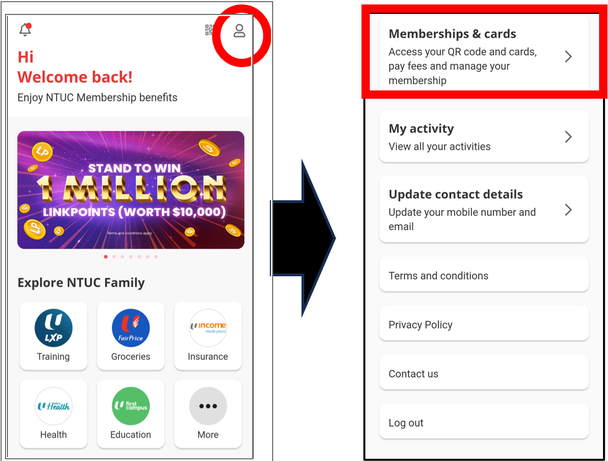
How to check if you are an ESU Member?
1) Log-into MyNTUC App
2) Click on the “Profile” icon
3) Click on “Membership & Cards”
4) Ensure “Union” is Education Services Union
5) If it is not parked under ESU, do write in to ESU to request for conversion.
Alternatively, you can write to us.
1) Write in to ESU@ntuc.org.sg to request confirmation of your membership being parked in ESU.
2) Include your Name, Partial NRIC / FIN (Last 3 Alphanumeric of NRIC / FIN) and Date of Birth (DD / MM / YYYY).
3) ESU will reply within 5 working days.
Step 2: Download & Complete Authorization Form from QR Code
Where can I find it?
1) Using the QR Code on the EDM, download the authorization form.
2) Complete the Authorization Form and return to ESU@ntuc.org.sg
3) The authorization form allows ESU to facilitate the transfer of the MGM Cash Transfer into your GIRO Account.
4) Each MGM Recruiter need only to submit 1 Authorization Form for the entire period. This form should be submitted along with the first Recruited Member’s Membership Form submitted
Step 3: Include your Member No. in the new member’s application
Where do I indicate my Member No.?
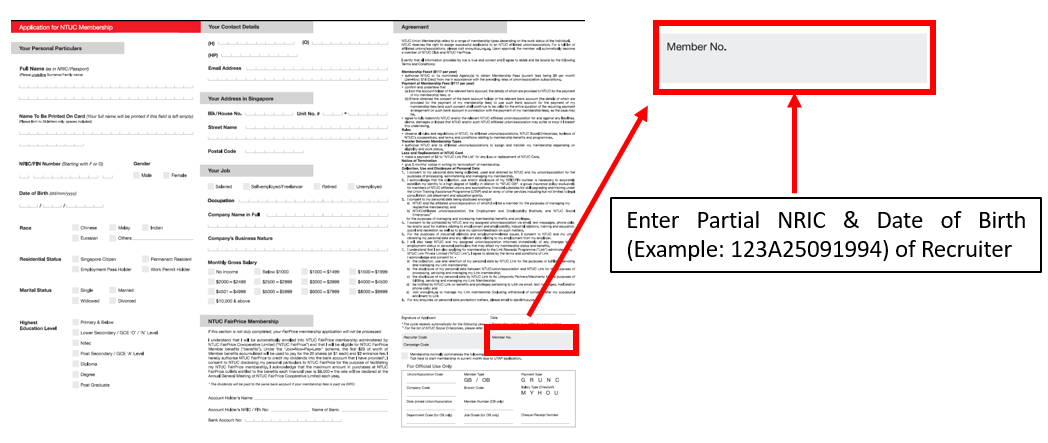
Note:
Ensure that the form is returned to ESU Office (150 Changi Road, #04-01,S(419973) between the period of April ’24 to March ‘25.

Comments are closed for this article!