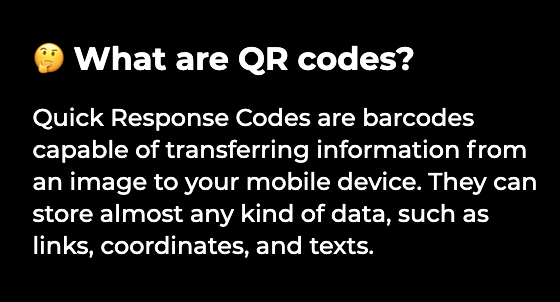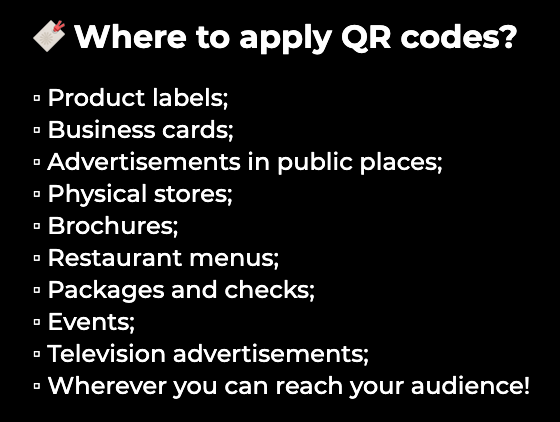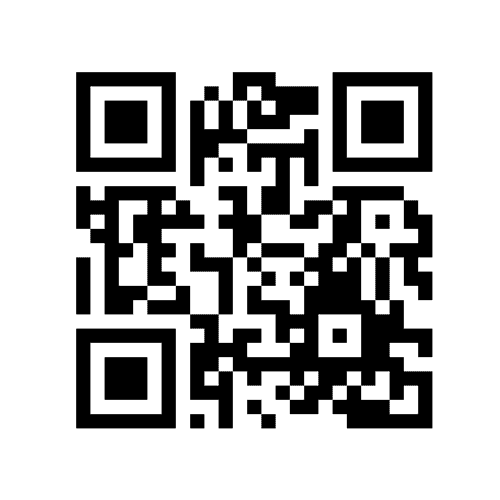
PRO tips to use QR codes
🗃️ What to include in QR codes?
▪️ Promotions:
Discount codes, secret links to get special prices, referral links, etc.;▪️ Guidelines:
PDFs with instructions or important information, restaurant menus, product descriptions;▪️ Contact info:
Links that directly lead a visitor to a messenger, extended information about a QR code holder;▪️ Getting access:
Links to get passwords, pages to confirm information;▪️ Location data:
Maps, optimal routes, locations of establishments, similar places nearby.PRO tips to use QR codes:
📲 Optimize everything for mobile devices
Your QR code will be scanned through a mobile device, so whatever a code contains, it must be easily read or seen via a phone or tablet. Providing visitors with good mobile-based experience will quickly turn them into your customers!
🔗 Shorten links before generating a QR code
Short links make QR codes look leaner and do not require too many pixels. You can use the Shor to shorten and generate a QR code for your link in a couple of clicks!
🎯 Craft a straightforward call to action for scanning your QR code
People are more likely to use your QR code when they know what exactly will appear. Don't keep secrets, and tell that a 30% discount coupon, location, contacting number, or a helpful guide is waiting to be discovered under a barcode!
📏 Keep sizes and distances in mind while placing a QR code
A QR code with the 2,5 cm (1 inch) size will scannable from up to 25 cm (10 inches) distance. Consider these calculations to ensure that people will be able to reach the information covered into a QR code.
📈 Apply pixels to evaluate the performance of your QR code
Adding pixels or integrating QR code's link with Google Analytics is crucial if you want to reach more audiences. You can update the information or change a QR code's location, considering the click and visit statistics. Insert multiple pixels via Shorby to improve your QR codes' performance!
- Get my own link with QR code!